|
Jupiter is the Gradebook and Learning Platform loved by teachers! It makes grading so much faster and easier, with the flexibility to grade the way you want. Use standards and rubrics, and instantly see whose grades are dropping.
Create online tests and lessons, and students turn in files online. Parents and students can receive automatic alerts for missing assignments and low grades. Email your whole class, and have online discussions.
Upgrade to a School Account anytime for more features.
Classroom Management
Grades
Scores & Assignments
Grade Entry
Grade Reporting
Attendance recorded automatically from student login activity
Video Meeting links integrated Turn In files/photos online Write Feedback directly on files/photos Discussion Forums Online Tests Interactive Lessons Turn in files directly from Google Drive & Dropbox.
Synchronize grades from Google Classroom. Students and parents see homework and grades for all their classes on One Screen.
Like a Personal Assistant, it shows what homework is due tomorrow, plus larger projects due soon, plus upcoming tests. It reminds them if they are Missing any assignments. They can check off homework from their To Do list as they complete assignments. It highlights new Grades & Comments from their teachers. Learning
Create your own tests and quizzes for students to take online.
Import tests from text documents. 9 Question Types
Automatic Grading even for write-ins!
Random Order of questions and answers. Random Questions pulled from question banks. Objectives aligned to each question for Standards-based grading. Time Limits with exceptions for individuals with special needs. Print tests as needed. Item Analysis to see where students need more help, and to throw out unclear questions. Re-Key tests to make corrections, even while students are still working! Create your own interactive tutorials, exercises, and workbooks.
Instant Feedback after each question. Drill missed questions automatically, like flash cards. Multi-Media including images, audio, and video. Automatic Speech to help non-native readers, special needs students, and aural learners. Foreign Languages spoken, 35 supported! Listening Comprehension questions, where text is spoken but not shown. Grade students on multiple learning objectives, or traditional average, or both.
Common-Core standards preloaded, or customize your own. 4, 4-, 3+, 3... or A-F or any custom rubric scale. Reports Cards standards graded automatically — see sample Curriculum Map to ensure all objectives are covered, and monitor each student’s progress and overall class average. Summative grade to report mastery achieved, or average across whole term. Test Questions Aligned to specific objectives for automatic standards grading. Rubric Charts for assignment requirements, like essay content, style, and conventions. Or enter subtotal points for each requirement. Weight each requirement toward total score. Let students turn in files online, then view and grade them in One Window.
Import files from Google and Dropbox. Draw and type comments on photos and PDFs, so students can turn in pictures of their work. Even apply a digital Sticker! Shortcuts to insert comments in just two clicks, so grading essays is much faster. Try it! Portfolios for students to showcase their best work, from multiple classes across multiple years.
Intuitive equation editor built-in for math like
Create math test questions that automatically accept equivalent math expressions, 2H+ + CO32- → H2O + CO2↑ Let peers review each others’ essays and insert comments.
Exchange Random peer reviews, optionally Anonymous. Students may also invite feedback from anyone, or even non-students like parents and tutors.
Create a Forum for students to post their ideas, images, or videos for peers to comment on. Privacy
FERPA compliant, under the “school official” exception: Your data is in your direct control, owned by you, and used only for legitimate educational interests and functions that school employees normally perform.
No Ads and no data shared with 3rd parties (except the integrations you authorize)
Encrypted connections and passwords and Two-Factor Authentication Suspicious Logins detected automatically, with email/text alerts, and cross-referenced access logs to identify intruders (e.g. a student hacker) Proven defenses against Malicious Attacks: XSS, SQL injection, brute force, phishing, DDoS, and other exploits
Automatic Logout with configurable time limit
Server Backups nightly to off-site location and redundant disks and hardware. Auto Save Offline Access supported if students lose their network connection during a test. Upgrades & Patches installed automatically with Maximum Uptime. Easily Undelete assignments, classes, etc.
We developed Jupiter entirely in-house as an All In One app, not separate apps acquired from third parties and bundled together. This avoids data-synchronization errors and data latency.
Cloud Hosted Mobile App for Android, iPhone, iPad Chromebook Mac Safari, Chrome, Firefox Windows Edge, Chrome, Firefox
No Plug-Ins required
Email responses usually Within 1 Hour during business hours! Video Tutorials and searchable Help Guide Communication
Send email messages directly from Jupiter.
Set automatic Alerts for low grades and missing assignments. Students and parents customize their email Preferences. Online Discussions, Q&A, Critiques, and Blogs
Threaded or chronological Post Images, Videos, and Audio Student Participation stats with automatic grading formulas Report and censor inappropriate posts. For Parents too Send surveys to students and parents.
Use Multiple Choice questions or Ratings scales. Tabulate & Graph results automatically. Optionally let recipients see results so far after they answer. Student & Parent calendars:
|
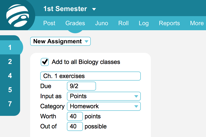
$
10
/ month
Joe Kleine
Jupiter is a million times easier, faster, and smoother than the system my university uses.
I am able to do more long-answer questions to increase the rigor of my courses, while still reducing the time I spend grading!
Wright City Middle School, MO Dr. Stephanie Daugherty
University of Texas at Tyler |

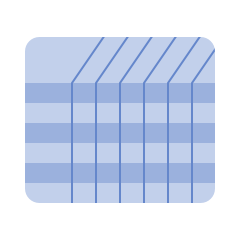 Gradebook
Gradebook Remote
Remote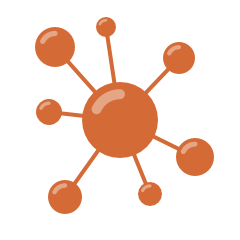 Apps &
Apps &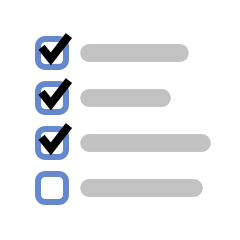 Homework
Homework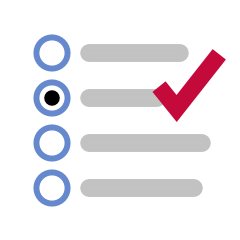 Online
Online Interactive
Interactive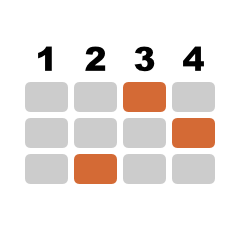 Standards
Standards Grading
Grading Math Notation
Math Notation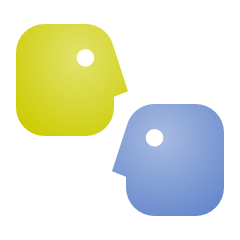 Peer
Peer Security
Security Email
Email Discussion
Discussion Surveys
Surveys Calendars
Calendars