|
Jupiter
Full-featured Student Information System (SIS)
Student Locator and Teacher Locator
Automatic Staff Directory and Parent Directory Google Drive integration to store student files, like IEP documents, immunization records, etc. Custom Fields as checkboxes, radio buttons, menus, and text for Students, Parents, and Staff. Designate who can View and Edit each field.
Period, Daily, and Half-Day attendance.
Alerts teachers who Forgot to take roll, and admins can view all who forgot. Send Truancy Notices. Excuse an entire team or class in advance for upcoming activities. Easy Shortcuts for quick entry by Seating Chart or Roll Sheet. Attendance Grades calculated automatically. Remote Roll recorded automatically based on student login activity. Average Daily Attendance Extensive Reports Audit Log of who entered/changed roll. Diagnostic screen to identify and correct common mistakes. Customize Discipline Codes and disciplinary actions.
Log Good Behavior, Merit Points, Rewards, contact with parents, and non-disciple issues. Submit Referrals automatically to the student’s AP, counselor, homeroom teacher, or whichever admin you select. Teachers may Log talking, disruptions, helping, etc. Optionally Alert Parents for each incident, plus they may view all incidents online. Track Detention, take attendance in detention hall, and track who skipped. Let Teachers View students’ entire behavior history, including incidents from other teachers. Compare Statistics over two date ranges, e.g. to see if new initiatives are making a difference, school-wide or for individuals. Set Default consequences for each type of incident. Post Breakfast and Lunch menus.
Teachers submit Lunch Counts along with their attendance. Accept Online Payments for lunch plans.
Compare Groups with ready-made reports:
Pre-Tests & Control Groups built-in for statistical analysis. Statistical Significance calculated with a T-test (to determine if any increase was actual improvement or just random variance). Graph results. Longitudinal comparisons over multiple years. View students’ entire test history. Import state test scores, or analyze scores from all teachers’ gradebooks. Track Textbooks, Tablets, Laptops, Instruments, Calculators, other Books, Projectors, Lab Equipment — anything that students or teachers borrow.
Check Out items to students and teachers, and record their condition upon Check In. Hold students accountable for Lost and Damaged items. Locate where each item is stored or who has it. Assign Lockers to students, both Hall and Gym lockers.
Students see their Locker Combos online, and admins can look them up. Import & Export data in custom data formats:
Schedule Automated SFTP imports & exports to/from your server or ours. Clever automatically syncs data from any SIS or to hundreds of educational apps. — Learn More
Jupiter works the way you do, not the other way around.
Custom Fields as checkboxes, radio buttons, menus, and text for Students, Parents, and Staff. Designate who can View and Edit each field. Custom Attendance Codes for Daily, Half-Day, and Period attendance. Custom Discipline Codes and disciplinary actions. Custom Data Format for import and export. Customize default Grade Settings for teachers, and optionally lock them to prevent changes. Privacy
FERPA compliant, under the “school official” exception: Your data is in your direct control, owned by you, and used only for legitimate educational interests and functions that school employees normally perform. No Ads and no data shared with 3rd parties (except the integrations you authorize)
Role-Based security with custom restrictions for teachers, clerks, counselors, APs, principals, TAs, substitute teachers, system admins, etc. Restrict access to sensitive data.
Encrypted data and connections, and Two-Factor Authentication Suspicious Logins detected automatically, with email/text alerts, and cross-referenced access logs to identify intruders (e.g. a student hacker) Proven defenses against Malicious Attacks: XSS, SQL injection, brute force, phishing, DDoS, and other exploits Automatic Logout with configurable time limit
PCI compliant for online payments
Scalable to 100,000s of students with fast server speed. Server Backups nightly to off-site location and redundant disks and hardware. Auto Save Offline Access supported if students lose their network connection during a test (Juno Pod). Upgrades & Patches installed automatically with Maximum Uptime. Easy to Undelete assignments, classes, etc. Audit Log of all changes to grades, transcripts, and attendance, with easy Undo
We developed Jupiter entirely in-house as an All In One app, not separate apps acquired from third parties and bundled together. This avoids data-synchronization errors and data latency.
Cloud Hosted Mobile App for Android, iPhone, iPad Chromebook Mac Safari, Chrome, Firefox Windows Edge, Chrome, Firefox
No Plug-Ins required
Support Included by phone or email, no extra fees Email responses usually Within 1 Hour during business hours! Training available online or on-site Video Tutorials and searchable Help Guide Upgrades
Block Periods, Rotating schedules, and multiple Calendars
Students make Course Requests online and prioritize their choices. Optionally require Parent Approval online and allow special requests.
Staff may make Course Recommendations for each student, and require approval for certain courses.
Balance sections by Class Size, Gender Balance, and student preference. Balance sections by Skill Level, e.g., it checks each student’s past math grades when placing them in math classes. Balance sections by Discipline history, so you do not have too many difficult students in the same class. Prioritizes students who need a course to Graduate. Prevent specific students from being in the same class together or having specific teachers. Create Multiple Drafts to compare different scheduling scenarios. View metrics on each draft.
Automatic Walk-In scheduling for a single student
Plan all classes needed to graduate for each student, and adjust as needed.
Automatically find students who are Off Track to graduate. Define different requirements for Honors Tracks, etc.
Customize College requirements to see if student is on track for the college of their choice.
Submit mandated data for:
Requires upgrade to the State Reporting module. Everybody Wins!
|
Pricing / Demo
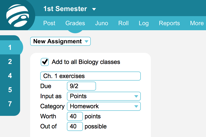
|
|||||||||||||||||||||||||||||||||||||||||||||||||||||||||||||||||||||||||||||||||||||||||||||||||||||||||||||||||||||||||||||||||||||||

 Records & Reports
Records & Reports Attendance
Attendance Behavior
Behavior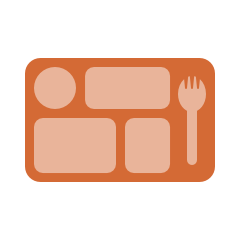 Cafeteria
Cafeteria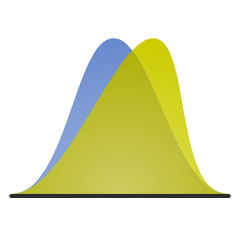 Test
Test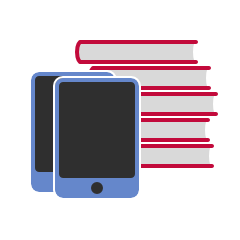 Textbooks
Textbooks Lockers
Lockers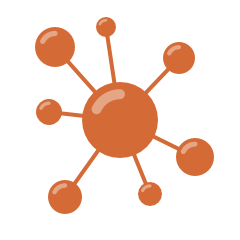 Data
Data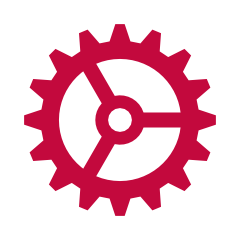 Customize
Customize Security
Security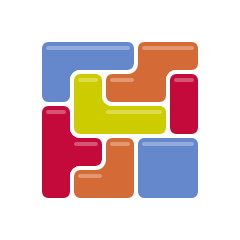 Automatic
Automatic Graduation
Graduation State
State