|
Jupiter
is an all-in-one solution for public K-12, scalable from the smallest charter schools to districts with 100,000s of students.
Full-featured Learning Management System (LMS) Grading
Enter scores as Points, Percents, Letter Grades, or Rubrics.
Enter scores by Grid, Assignment, Student, or Seating Chart. Combine Sections on one screen. Anonymous Grading so student names are hidden while you grade essays and written answers. Grade One Question at a time on tests for all students, for speed and consistency. Assign Independent Study or Differentiated assignments. Enter Adjustments for extra credit and penalties, like “25+2” or “40-5%”. Override grades with any percent or mark, like INC or W, or Raise/Lower their grade by a fixed percent. Backups to undo any mistakes. Grade students on multiple learning objectives, or traditional average, or both.
Common-Core standards preloaded, or customize your own. 4, 4-, 3+, 3... or A-F or any custom rubric scale. Reports Cards standards graded automatically — see sample Mastery Chart to compare students’ mastery of each objective and the class average. Curriculum Map to ensure all objectives are covered. Summative grade to report mastery achieved, or average across whole term. Test Questions Aligned to specific objectives for automatic standards grading. Rubric Charts for assignment requirements, like essay content, style, and conventions. Or enter subtotal points for each requirement. Weight each requirement toward total score. Admins generate Report Cards and Progress Reports automatically from gradebooks.
No extra steps required to synchronize grades and comments. Admins and Support Teachers have Real-time Access to their student's grades and assignments. Graph of rising and Falling Grades on your dashboard to instantly notice who needs intervention.
Graph of Grade Distribution on any assignment or course total, plus Mean/Median. Graph of Grade Impact of each assignment on the student’s grade, so they see the consequence of a bombed test or missing work.
Students turn in files online, and you grade them online — no downloading.
Import files from Google and Dropbox. Draw and type on PDFs and images, so students can do worksheets online or turn in photos of their work, and you can write comments on it — no apps required!
Apply an animated Sticker! Shortcuts to insert comments in just two clicks, so grading essays is much faster. Try it! Portfolios for students to showcase their best work, from multiple classes across multiple years. Jupiter works the way you do, not the other way around.
Any Grade Scale, with or without percents, like A/B/C/D/F, E/S/N, 4/3/2/1, etc. Create Categories for Homework, Tests, etc., optionally weighted. Customize Special Marks for excused, missing, etc. Set a Minimum Score like 50% so it’s possible to recover from missing assignments or a bombed test. Cumulative Grades across multiple grading periods, with optional weights like Qtr1 40%, Qtr2 40%, and Final Exam 20%. Powerful features to save you time!
Drop Low Scores from a category, like the 3 lowest homework scores or 1 lowest quiz. Curve Scores on any assignment. Transfer Grades automatically when students transfer to a different section. What If grades, to show a student what their grade would be if they turned in missing work or redid a test. Automatically grade Attendance and Discussion Forum participation. Learning
Create your own tests, quizzes, and district benchmark assessments for students to take online.
Lockdown Browser to prevent browsing the web or using other apps during tests. Import tests from text documents. 9 Question Types
Automatic Grading even for write-ins!
Random Order of questions and answers. Random Questions pulled from question banks. Objectives aligned to each question for Standards-based grading. Time Limits with exceptions for individuals with special needs. Print tests as needed. Item Analysis to see where students need more help, and to throw out unclear questions. Re-Key tests to make corrections, even while students are still working! Create your own interactive tutorials, exercises, and workbooks.
Instant Feedback after each question. Drill missed questions automatically, like flash cards. Multi-Media including images, audio, and video. Automatic Speech to help non-native readers, special needs students, and aural learners. Foreign Languages spoken, 35 supported! Listening Comprehension questions, where text is spoken but not shown. Intuitive equation editor built-in for math like
Create math test questions that automatically accept equivalent math expressions, 2H+ + CO32- → H2O + CO2↑ Students can hear tests and lessons read aloud automatically.
Hear Example
Help Special Needs students, Aural Learners, and Language Learners. 35 Languages supported, plus regional dialects, e.g. Mexican Spanish vs. Spain. Students may hear it spoken Slowly. Make Listening Comprehension tests and exercises, where the text is spoken but not shown. Classroom Management
Students and parents see homework and grades for all their classes on One Screen.
Like a Personal Assistant, it shows what homework is due tomorrow, plus larger projects due soon, plus upcoming tests. It reminds them if they are Missing any assignments. They can check off homework from their To Do list as they complete assignments. It highlights all new Grades & Comments from their teachers. Video Meeting links integrated
Attendance recorded automatically from student login activity Turn In files/photos online Write Feedback directly on files/photos Discussion Forums Online Tests Interactive Lessons Lockdown Browser and webcam monitoring of students taking tests at home Let students review each others’ essays and insert comments.
Exchange essays Randomly and optionally Anonymous. Students may also invite feedback from anyone, even non-students like parents and tutors.
Create a Forum for students to post their ideas, images, or videos for peers to comment on. Each class section may have Multiple Teachers.
All teachers may View Grades and assignments of their students in all their classes — especially useful for resource teachers. (Admins may restrict this.) Teaching Assistants may be given limited access to take roll and/or enter scores without seeing grades. Substitute Teachers get a simple login to view lesson plans and seating charts, take roll, and leave comments for the teacher(s). Teachers may submit their lesson plans from home, and secretaries can print sub packets for all absent teachers at once. Staff may Share Files, tests, assignments, rubrics, interactive lessons, and lesson plans with each other and organize a Curriculum Library. Discussion Forums may be for staff, departments, and committees.
Google Drive & Dropbox
Google Classroom LTI integration with hundreds of learning apps! Clever sync rosters with any SIS and hundreds of educational apps — Learn More Single Sign On access to all apps — Learn More Automated SFTP imports & exports in custom data formats Resource teachers and aides can View Grades and assignments of all their students in all classes — no progress reports required.
Assign Individual assignments. Waive or extend Time Limits on tests. Override Grades or raise a student’s grade by a given percent. All teachers can view the Special Needs of all their students. Generate reports for all students with IEPs, 504 Plans, etc. Create your Collection of lesson plans.
Schedule them on your Calendar. Share your lesson plans with colleagues. Drag-n-Drop seats (not limited to strict rows & columns).
Show student Photos. Randomly Shuffle students to new seats. Combine different sections that meet in the same period. Everybody Wins!
|
Pricing / Demo
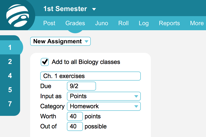
Contact us to try Jupiter for free
View our training tutorials
Customer Profiles:
Steven Rubenstein
The program is VERY user-friendly so even those teachers who don’t catch on to new technologies very quickly could also use it.
Beverly Hills Unified, CA Joe Kleine
I spend about half as much time putting grades in as with the program I used last year. I have more time for the important stuff. Thank you.
Wright City Middle School, MO Nikki Jones
Lafayette High School, MO |

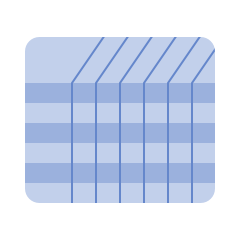 Easy
Easy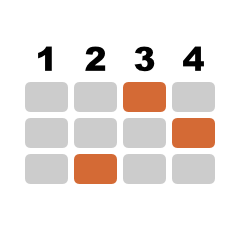 Standards
Standards Report
Report Data
Data Grading
Grading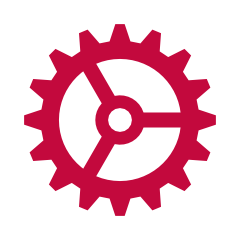 Customize
Customize Shortcuts
Shortcuts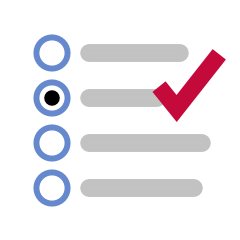 Online
Online Interactive
Interactive Math &
Math & Text To
Text To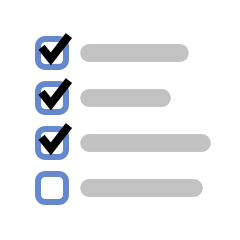 Homework
Homework Remote
Remote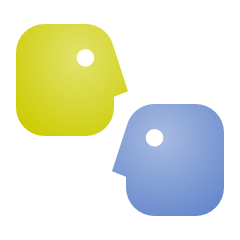 Peer
Peer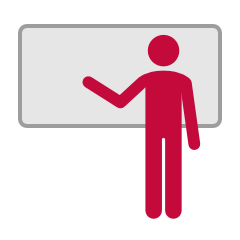 Teacher
Teacher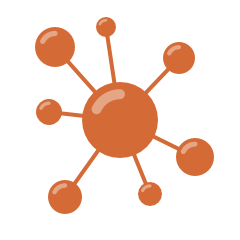 Apps &
Apps & Special
Special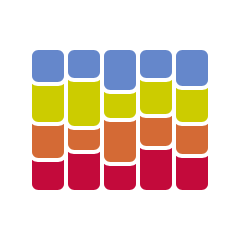 Lesson
Lesson Seating
Seating